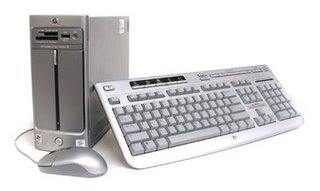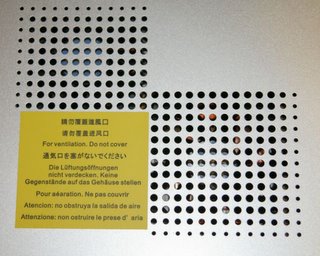For those of us who spend time trying to make our PCs run as quiet as possible and expect anything described as silent to be practically inaudible even in a low-noise late night environment, some further details on the silencing potential of this machine.
FANSThe fan unfortunately does exhibit quite a bit of whining/clicking even at low speeds and can be heard when listened to carefully. Most of the whine is coming from the CPU fan, and although the smaller case fan also has some whine when listened to closely, the volume level is significantly lower. I guess part of this is due to the PWM and fan bearings. CPU fan.
Upon removing the fan from the heatsink, some whine/click can still be heard, but much less. The problem seams to be the fan vibrations causing the heatsink to chatter and making the whining noise. The heatsink is attached to the fans via a two seperate metal frames; the CPU

fan to one frame that sandwiches the copper heatsink onto the motherboard CPU socket using 4 spring loaded screws, and the chassis fan to another frame that very loosely holds the other free floating end of the heatsink in place. This frame is secured to the back of the chassis by only one screw. Simply holding the fan firmly helps reduce the whine/click. I might try tightening the frames or looking for some heat resistant silicone sealant to dampen the vibrations and hold the heatsinks firmly in place.
Although the volume level of the CPU fan is quite low around the 1000rpm (low CPU load), the unsmooth sound even when decoupled from the heatsink makes it unsuitable for a silent PC. There probably are not a lot of choices for a good smooth 70x15 mm fan, let's see what we can find... I have some old fans I tried before on the AOpen XC Cube SFF which used a similar sized CPU fan, but I'll have to dig them up. A quick glance over at my Sempron retail box and I see the AMD stock cooler fan is the exact same size. Although this Delta fan is rated at 0.45A compared to ASUS 0.15A, it is much smoother, has less vibrations, and not noticably louder spinning at the same rpm. I will do further testing once I dig out my other fans and look for the best candidate. Alternatively there is also enough room for a 80x15mm fan (like the Zalman) although attaching it to the 70mm sized holes on the heatsink frame may require more creativity.
The smaller second system fan doesn't even spin up at idle and even under CPU although it also has some click/whine, it's noise level is much lower and you have to be within two feet to notice.
FAN CONTROL
The BIOS settings for ASUS Q-fan on this board unfortunately is limited to ENABLED or DISABLED. No setting of high/low target temps like some of ASUS's other boards. With Speedfan, I was very disappointed as I was unable to get this to control the fans via Windows. However I was very glad to discover later that unlike my other ASUS boards, disabling Q-fan in BIOS didn't automatically allow Speedfan control, I had to go into the Advanced Configurations and set the PWM mode for the ADT7463 chip which interestingly enough had much more options than most and even with Q-Fan ENABLED in BIOS, allowed Speedfan to take over the fan control
- Auto on CPU TEMP
- Auto on LOCAL TEMP
- Auto on REMOTE2 TEMP
- Always on full
- Controlled by hottest of LOCAL and REMOTE2 TEMP
- Controlled by hottest TEMP
- Disabled
- Manually controlled
The added control of Speedfan will certainly allow for much better flexibility to achieve a "silent" system. For example the quieter chassis fan can be set to take some of the load off the louder CPU fan.
TEMPS AND AIRFLOW
As far as temps/fanspeed read by ASUS Probe, under load CPU=45C/2000rpm SYS=36C/1700rpm, and idle CPU=30C/1000rpm SYS=37C/0rpm. This is with CnQ/Q-fan enabled and 24C ambient. These temps are quite similar to a same CPU/chipset system I have running at work in a larger mATX micro-tower case.
The two sides of the case is moderately warm, and I was initially puzzled why. Only looking more carefully at the system did I realize both fans are for intake and not for exhausting. This is completely opposite to the AOpen XC Cube SFF which also only two fans, both for exhausting. Maybe the absence of the PSU inside the case makes this setup work better? I will also try reversing the direction of the fans, maybe just the chassis fan for exhausting. I also happen to have a Sunon 40mm 0.8W fan, which would happily fit along the side vents. Although small fans are normally a bad idea, I found this particular fan very smooth and inaudible at low voltages. Of course with no additional fan or even power headers, it will need to share a fan header with one of the other fans using a y-cable.
POWER CONSUMPTION AND UNDERVOLTING
Another nice surprise was the very low power draw. Measuring AC power consumption from the electrical outlet using a clamp meter
31W idle
55W load with Prime95
60W load Prime95+DVD+HDD
For my work system using the same CPU/chipset/ram config, only a larger 3.5" HDD and SFX PSU, consumes around 50% more power!! (48w idle, 80w load). From various SPCR threads, it seems that these external brick PSU combined with a DC/DC convertor can perform around 80% efficiency under light loads meaning the Pundit system draws 25-48w DC . From the manufacturer specs, my Hitachi 7k80 80G HDD at work typically draws 5.7W at idle compared with the 0.85W of the Samsung MP0402 40GB notebook HDD in the Pundit, the difference is around 5W. Assuming power draw for all other components being equal, that would mean the SFX PSU at work is only running at around 40-50% efficiency which sounds a little too low, even for a cheap PSU that came with the case (I would have expected at least 60% efficiency). Maybe the Pundit's K8M800 board is running more efficiently, or the external brick setup is performing at an even higher 80% efficiency?
In anycase the Pundit's power consumption is very impressive - at full load running HDD and DVD it consumes as much power as a 60w light bulb, which really isn't a lot considering today's PCs.
Undervolting is not supported in BIOS, but thanks to CrystalCPUID we can control that from Windows on any CPU+mb that both support Cool'n'Quiet (for Semprons only s754 3000+ and above). With several other Sempron 3000+/K8M800 systems I had no problems getting the system to run stable at 1.1v (the lowest voltage allowed for these cores), however for this system I had to keep volts a little higher 1.2v. This drops AC draw a further 8W to 52W. This must be pretty near a record low for any SFF running a conventional desktop CPU.
OTHER POINTS
The way the system is oriented with the legs fixed on the bottom strongly suggests placing the system horizontally on a flat surface; like on your desk or a nearby countertop. Unfortunately with the fan vents facing up, this also means most of the fan noise is directed at your ears. There is no stand or legs for horizontal mounting, and the thin 2" height also means it won't stand up stable by itself. Maybe I'll try mounting it sideways to the inside legs of a desk or hanging it down from under the desk?
Some other silencing features include a soft rubber casket that goes between the HDD and the bottom of the chassis cage. However as there is direct coupling of the HDD to the side of the chassis, the benefits maybe limited. Using a Samsung notebook drive however, which was practically inaudible in this system did not allow me to test this. The BIOS also has a very interesting feature for directly setting the Acoustic management mode of the HDD without the need to use Hitachi's utility. This is the first time I have seen such a feature.
So far this is only day 2 with this system, but so far the silencing potential looks positive. Happy to receive suggestions/comments via blog or the SPCR thread.
Next - Silencing Update
Back to Overview
More information about silencing computers can be found at http://www.silentpcreview.com
Read more!
 With the popularity of the Mac Mini, the abundance of reviews, and chances that most of you have at least seen one, I'll try not to bore. However with it's super small size and quiet operation, it makes for a perfect Small and Quiet PC!
With the popularity of the Mac Mini, the abundance of reviews, and chances that most of you have at least seen one, I'll try not to bore. However with it's super small size and quiet operation, it makes for a perfect Small and Quiet PC! 



 was a little pricey and a little large, so a matching small sized silver USB keyboard was selected instead. It even has a backlight for glowing at night...
was a little pricey and a little large, so a matching small sized silver USB keyboard was selected instead. It even has a backlight for glowing at night...



 strung through the chasis and held together at the top by a handy (recycled) twist-tie. Unfortunately the 2.5" doesn't really vibrate much in the first place, and this suspension didn't make any perceivable difference noise wise.
strung through the chasis and held together at the top by a handy (recycled) twist-tie. Unfortunately the 2.5" doesn't really vibrate much in the first place, and this suspension didn't make any perceivable difference noise wise.