P2-AE2: Stealthed and Silenced
After some initial silencing of my ASUS Pundit, the very quiet Samsung notebook harddisk became the main source of noise. Well thanks to some helpful advice on the SPCR forum from Alleycat who credits another forum member Cruelsister, comes the original idea of using coolpacks. Coolpacks are usually frozen and put in portable coolers for keeping things cool, like drinks, but as we'll see they can be useful even without being frozen. They are soft and gel-like making for a good vibration and noise dampening material. In addition they are able to absorb and transfer heat, making them suitable for packing inside an enclosed aluminium container with a hard disk.
Unfortunately I did not have access to any aluminum enclosures or electronics housings of the right size and couldn't find anything suitable in the local hardware stores. However searching in several stationery stores turned up this metallic pencil case.
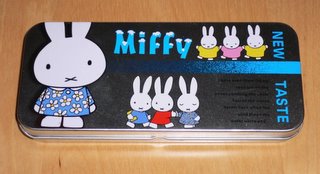 No I have no preference for "Miffy", but this case seemed to be the most suitable size for enclosing my 2.5" HDD with some extra room for the coolpacks. The cost, well $3 ain't too bad and certainly worth a try.
No I have no preference for "Miffy", but this case seemed to be the most suitable size for enclosing my 2.5" HDD with some extra room for the coolpacks. The cost, well $3 ain't too bad and certainly worth a try. Another problem was there were no coolpacks to be found (I guess picnics are not too popular in a metropolitan city) however I did find this "Head Cool" pack used for... head cooling. This also seemed like a good size, although the plastic wrap may be a little thinner than I would have liked. This cost $8.
Another problem was there were no coolpacks to be found (I guess picnics are not too popular in a metropolitan city) however I did find this "Head Cool" pack used for... head cooling. This also seemed like a good size, although the plastic wrap may be a little thinner than I would have liked. This cost $8. Let's see if the harddisk will fit... Width wise it's perfect, allowing 1-2mm of room to spare. Length-wise it's a little bit on the long side, but we'll see how it fits inside the Pundit.
Let's see if the harddisk will fit... Width wise it's perfect, allowing 1-2mm of room to spare. Length-wise it's a little bit on the long side, but we'll see how it fits inside the Pundit.That tray on the right came inside the pencil case but won't be needed here.
 With the IDE cable attached, closing the pencil case required a little extra care and some pressure. The pre-installed IDE cable linking the motherboard to the harddisk to the optical drive, was a little on the short side, it would have been easier if it were just 1/2" longer.
With the IDE cable attached, closing the pencil case required a little extra care and some pressure. The pre-installed IDE cable linking the motherboard to the harddisk to the optical drive, was a little on the short side, it would have been easier if it were just 1/2" longer. Well even though the pencil case is a little long (unecessarily blocking the case airflow) it manages to just fit. The height of the case is also just right, not even one millimeter to spare. The hard drive cage just manages to slide on top. Somebody from above is watching...
Well even though the pencil case is a little long (unecessarily blocking the case airflow) it manages to just fit. The height of the case is also just right, not even one millimeter to spare. The hard drive cage just manages to slide on top. Somebody from above is watching...
The system was clearly quieter. The majority of the HDD spinning sound was muffled, and the seeks remained inaudible. More on sounds and temps later, first I'd like to share where the Pundit has found it's perch.
STEALTH PC
Although the Pundit is a relatively small PC, it's horizontal orientation means it will take up too much valuable desk space if placed on top of a table. Unfortunately I don't have any shelves nearby, and I wasn't quite up to drilling holes on the underside of my desk to mount it upside down (although that still sounds like a great place for it).
So how about stealthing it, say... behind a monitor, a la iMac. Well actually the idea came from seeing a mountiing bracket for one of the Dell Ultra Small Form Factor Optiplexes mounted behind a monitor.

Well with it's small footprint, the Pundit had no problem hiding behind a 16" LCD. The Pundit is actually behind the screen in this photo.
 Let's peek over the top, see it's really there.
Let's peek over the top, see it's really there. Well ok, here you can see it better from the side. As there are no vents on the bottom, the Pundit could actually be moved right up next to the LCD depending on the design of the LCD. My Eizo screen actually runs very cool and no vents would be blocked if the Pundit were right next to it, however the LCD stand/base extends back quite a bit, keeping the Pundit about 2.5" away.
Well ok, here you can see it better from the side. As there are no vents on the bottom, the Pundit could actually be moved right up next to the LCD depending on the design of the LCD. My Eizo screen actually runs very cool and no vents would be blocked if the Pundit were right next to it, however the LCD stand/base extends back quite a bit, keeping the Pundit about 2.5" away.Between the Pundit and the wall, some space must be left as that's where the intake vents are (in my setup approx 2.5"). The optical drive and front ports are still accessible, although you have to reach around the side of the LCD.
 Also the optical drive tray will be facing away, but maybe the optical drive can be remounted upside down. Noise-wise there is a big bonus, first the intake vents (ie where the noise comes out) is now facing away from you, and second the LCD provides further noise insulation being placed between you and the Pundit.
Also the optical drive tray will be facing away, but maybe the optical drive can be remounted upside down. Noise-wise there is a big bonus, first the intake vents (ie where the noise comes out) is now facing away from you, and second the LCD provides further noise insulation being placed between you and the Pundit.Well what about all that talk of horizontal orientation? Ok so you don't always have to follow instructions exactly, right. There are a set of side exhaust vents, now on the bottom, which would get blocked,

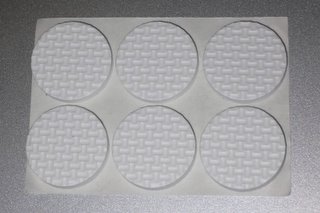 but using some adhesive rubber furniture feet easily allows the Pundit to be raised a few cm to allow airflow.
but using some adhesive rubber furniture feet easily allows the Pundit to be raised a few cm to allow airflow.The system does run slightly warmer set vertically, but temps are still acceptable.
HOW QUIET?
With this setup, the Pundit became very very quiet, the quietest computer I have ever used (notebooks included). However the very very soft whir of the muffled harddisk could still be heard in the wee hours of the night when my room became very silent.
I was ready to close this project and publish my post, but coming so close to a real silent PC (I define as inaudible to my ears in the quietest environment I can create) meant that I just couldn't give up yet...
Well foam is one of many free silencing materials available to PC silencing enthusiasts. Here again recylcing and putting to good use some packing materials that otherwise would end up as landfill. The foam I found was not too dense, probably not extremely good at sound insulation, but since the amount of noise remaining was so small, it might just do.

I cut a small piece just large enough to fit in the pencil case. When closed it pressed firmly between the case lid and the top of the harddisk. I did a quick check by repeatedly running Sisoft's disk bench to be sure the foam wouldn't cause the HDD to get too hot and then proceeded to put the system back together.
Silent? I tried so hard to hear this system I found myself hearing things I never heard before. Ok first my subwoofer had to be turned off, it has a very slight electric hum, but I should expect that as I can usually hear this when I have my head under my desk. Then I started hearing a hum, but it was coming from a battery charger's AC adaptor. I turned every electronic device off in my study. Hmmm... I still hear a very very faint hum, let's turn off the Pundit to check... no change! It was only the faint hum from the ringing in your ears when you don't hear anything. YES!! SUCCESS!! My first SILENT PC. I absolutely cannot percieve any difference in noise with the Pundit on or off, and this is with my head less than 2 feet away at the same level!!
Temperture wise it does run a little warmer than before because in addition to the pencil case and foam, the fans also had to be run slower now that there is no more HDD noise to mask it. NEW LOW = CPU fan @ 23% 850rpm, SYS fan @30% 661rpm. NEW HIGH = CPU fan @35 1350 rpm, SYS fan @45% 1400rpm. The noise is completely inaudible at LOW, however at HIGH there is a moderate amount of wind noise coming from the fans, but at a very smooth tone (cutting a larger vent for the 80mm CPU fan would probably help). The weather has also become a little warmer and the ambient has risen to 24C
STATE ---------- FANS --------- CPU - SYS - HDD
IDLE ------------ NEW LOW -- 31C - 36C - 39C
PRIME+HDD - NEW HIGH - 48C - 39C - 51C
Not everyone will be happy with a HDD temp of 51C, but this is within the operating temps of Samsung's specs. Running electronic components at higher temps may shorten their life span, but probably still allow it to function long enough until it becomes obsolete first. Please keep in mind these temps were achieved by continuously running Sisoft's HDD bench utility in addition to running Prime95 to load the CPU, which purposely stresses the system to it's limits, and is not something that you encounter in normal use. Of course if you live in a very hot climate, you would probably have to increase the fan settings to reach cooler temps and sacrifice a little on the noise side.
CONCLUSION
Being able to stealth the Pundit behind my LCD made it perfect for my already cramped study; I only had to sacrifice a little desktop space (sliding LCD forward 3") and a very tiny bit of floorspace for the AC adaptor. Then I found the Pundit was very easy to make quiet using some software utilities, and the final step to an inaudible PC (which is very difficult to achieve) didn't turn out to be any harder. None of the mods were difficult or required any fancy skills, and with a little scavenging the cost for the upgrades were very modest at $16 ($5 for the Zalman fan, $3 for the pencil case, $8 for the coolpack, and the foam/twist ties were recycled for free). For a small form factor PC, the Pundit is not expensive to begin with (my system including all components came in under $500).
However the Pundit does not have fancy styling, no fancy features, basically no expandability (beyond what you can add via USB/Firewire), and moderate processing power. It's perfect for office work, email, surfing, even decent at multimedia (and doing it all silently!), but probably not a good choice for a HTPC and certainly not for heavy gaming or CPU/data intensive applications.
Back to Silencing Update
Back to Overview

3 Comments:
NICE
Hello, this is great work! I'm looking to buy a P2-AE2 too and silence it in the way suggested here. Unfortunately, the Pundit seems to be in short supply here in the UK, and the only reputable reseller I've been able to locate sells it without the optical drive installed. I could buy an internal slimline optical drive but the Pundit manual has no instructions on how to install it (and I'm a newbie!). Would you happen to know of any optical drives which are compatible? Also, how easy would it be to install one in the Pundit? I've found one (NEC ND-6750A), which may or may not be compatible, but user reviews say that I need to verify that the computer has both a primary and a secondary IDE channel. Otherwise, the OD won't work. Does the P2-AE2 have two IDE channels?
Any help will be greatly appreciated!
coconut from spcr
Hi Coconut,
Sorry to hear there is such poor availability in the UK, maybe you can try eBay? I believe any standard-sized slim optical drive should fit fine. I previously thought of flipping over the optical drive, but it didn't seem as straight-forward as disassembling the HDD cage. I'll double-check and post up some images shortly.
Post a Comment
<< Home