HP e-Vectra : a closer look
 According to this CNet article, the e-Vectra began shipping around April 2000 and was targeted as a low-cost, easy to maintain corporate PC solution starting at $549. It seems one of the main reasons for the external power supply was for "easy support", making it easy to identify power supply failure and easy to replace.
According to this CNet article, the e-Vectra began shipping around April 2000 and was targeted as a low-cost, easy to maintain corporate PC solution starting at $549. It seems one of the main reasons for the external power supply was for "easy support", making it easy to identify power supply failure and easy to replace.
The AC brick that came with my e-Vectra has a 19v 3.16A output, or approximately 60 watts.

Here is a view of the back including a standard collection of ports/connectors. The circular power jack is located on the very left. The key is for locking the hard disk door at the top of the case.

Sliding back the hard disk door reveals the 3.5" HDD inside. From HP's manual, I believe there should be a cage that installs around the HDD before being inserted, however this was missing in my machine.

There are two rubber grommets at the bottom of the hard disk bay, it seems that HP was paying attention to vibration reduction/silencing when they designed this machine.
 The case cover slides forward revealing the single 80mm fan on the right.
The case cover slides forward revealing the single 80mm fan on the right.
Directly below the fan is the CPU heatsink, which is grounded to the chassis by a wire and two screws. The slim optical drive on the left slides out easily with the locking tab pushed down.

Removing the heatsink reveals the Mendocino Core Celeron 533 underneath. So this what thermal compound looks like after 6 years!
 The single SDRAM slot is accesible from the front.
The single SDRAM slot is accesible from the front.
Here is a look at the motherboard after being removed from the chassis. It measures roughly 21 x 21cm, slightly smaller than mATX and a little bigger than mini-ITX. All caps and other components still look to be in good condition.
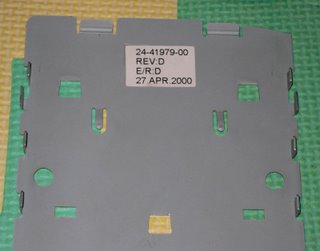
A sticker inside the chassis reveals the real age of this tiny machine, 6 years and 4 months.

A nice family portrait, all the components of the e-Vectra stripped down. The chassis is made from steel and actually makes the machine quite heavy for it's size, but this should also help with sound/vibration dampening. The plastic panels have been detached from the chassis for cleaning and repainting.
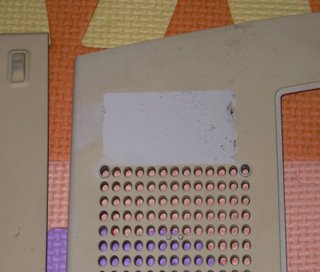
You can see here the original color of the plastic panel where I removed a sticker. Unfortunately the yellowing does not scrub off with detergent, so looks like a new coat of paint is in order.

 Some closeups of the various components inclulding the CPU, RAM, fan, fan mount, hard drive and optical drive.
Some closeups of the various components inclulding the CPU, RAM, fan, fan mount, hard drive and optical drive.
Overall the tiny PC is not very loud, but not quiet enough to qualify as a silent PC. However with it's heavy steel chassis, single fan, and relatively low power consumption, it does have good quieting potential. The old 10GB Quantum Fireball HDD does have a whine that can be heard even with the drive door closed, so that probably will need to be replaced. I am trying to get hold of some metallic paint to redo the panels before putting back together this tiny machine.
Go to HP e-vectra : makeover
Back to Tiny 6 Year Old External PSU PC

11 Comments:
Mstac...you rock! You saved me a ton of time and frustration by posting your step by step dissasembly. These machines are sitting unused at my work, so i took one home for the kids and wanted to upgrade hardware.
Have you done any upgrades? I would be interested in knowing what you did and how it turned out. I'm not much of a tech geek yet, this machine could be my springboard.
Thanks
Upgrading the hard disk would be a good start. If you select a modern quiet drive it will likely quiet down the system and give you more storage (I forget now, I think I installed WinMe on a 40GB HDD without any problems). If the case is old like mine was, it could do with some repainting. I just posted some pics. Or maybe your kids could have a go decorating the case and be more creative.
i have two of these, one with a 600 and one with a 500mhz cpu. i tried a 933 and a 1ghz cpu which both worked ok. the memory is restricted to 256mb of pc133, double sided sticks. both mine came with whiney 20gb hard drives and win2k. the psu is 19v 3.16a and probably missing, i`ve lent mine out so i can`t tell you the power connector diameter but any 19v with excess of 3.16a could be used as an alternative
cheers
Can the system support a Tualatin 1.4 GHz P3 processor? The processor is rated at 1.45 ~ 1.475 V. Any help is great. Thanks ahead of time.
Poster on 6/4, thanks for your input. Do you know if the 1ghz processor you tried is a Coppermine or Tualatin core?
Poster on 6/5, I'm not sure if these machines will support a 1.4ghz Tualatin. HP released them with PIII 600EB/667/733 (Coppermines). Both run 133FSB but Tualatin runs at slightly lower vcore. If the BIOS properly recognizes the Tualatins I suspect it should work. Do let us know if you have any luck.
Just saw this article
http://www.anandtech.com/printarticle.aspx?i=1512
"One of the biggest rumors that surrounded the Tualatin was that although it wouldn’t work on current Socket-370 motherboards, it would work on older BX motherboards. This rumor, like many others that are prevalent today, is indeed false. Looking back at our Tualatin review we mentioned that the Tualatin uses a lower voltage AGTL bus signaling than the AGTL+ FSB supported by all previous Socket-370 chipsets (1.25V vs. 1.50V). The combination of this and the fact that earlier motherboards did not have the two new pins (VID25mv & VTTPWRGD) that the Tualatin requires for proper operation results in no possibility that the Tualatin will work on older motherboards that don’t properly support the CPU."
So unless the e-Vectra mb was built with Tualatin support in mind, it won't work properly. These machines were released early 2000, whereas Tualatin wasn't out until end of 2001 so it seems unlikely.
(6/04/2008 6:13 AM)
i`ve just checked the cpu and its an SL52R Coppermine 1.0ghz it loaded win2k but i haven`t gone any further with it yet
Would it be possible to remove the fan altogether? Then it would be really silent! Maybe the small enclosure would be a problem though.
This comment has been removed by the author.
TdeM: You could probably slow down the fan, but not remove it. The system still needs some airflow.
Andrea: Sorry it's been a while since I've had my eVectra, but if I recall correctly, the cover should slide forward without too much effort after removing the screw(s) in the back. Some GENTLE prying with a flathead screwdriver might help if it's not cooperating. I believe the metal frame is what is holding the chassis together, not the plastic panels.
These machines make great low wattage always on home servers using Freenas or Linux!
Post a Comment
<< Home