Notebook Silencing with a CF-IDE Adapter
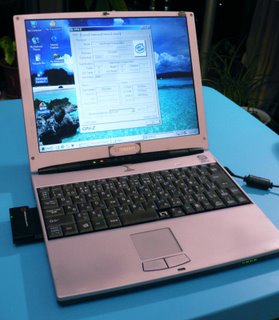 Here is my Sharp notebook that I've had for many years now, in fact it's been so long I don't remember when I got it. It was however one of the very first "sub-notebooks" introduced to the market long before this category of notebooks became popular. It was one of the first of Sharp's Mebius line (known as Actius Ultralite A100 in the US), weighing in just under 3 pounds and less than 1" thick, which was quite an accomplishment at that time. It came with Windows 98 (non SE) so I'm thinking 7-8 years old. That black block sticking out on the left is an Orinocco PCMCIA wifi adaptor (yes notebooks actually came without Wifi for those of you young enough to only be familiar with Centrino).
Here is my Sharp notebook that I've had for many years now, in fact it's been so long I don't remember when I got it. It was however one of the very first "sub-notebooks" introduced to the market long before this category of notebooks became popular. It was one of the first of Sharp's Mebius line (known as Actius Ultralite A100 in the US), weighing in just under 3 pounds and less than 1" thick, which was quite an accomplishment at that time. It came with Windows 98 (non SE) so I'm thinking 7-8 years old. That black block sticking out on the left is an Orinocco PCMCIA wifi adaptor (yes notebooks actually came without Wifi for those of you young enough to only be familiar with Centrino).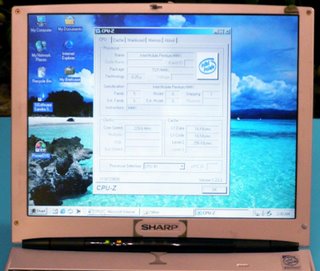 It comes with an Intel Mobile Pentium MMX 233mhz CPU. If I'm not mistaken, this is the Tillamook core rated at 2-5W, also the next to last chip from the original Pentium line before Intel moved to Pentium II. My history lesson from www.cpu-info.com. This is a 0.25 micron technology chip, compared with todays Core Duo which is at 65nm or 0.065 microns, that's nearly four times wider!!
It comes with an Intel Mobile Pentium MMX 233mhz CPU. If I'm not mistaken, this is the Tillamook core rated at 2-5W, also the next to last chip from the original Pentium line before Intel moved to Pentium II. My history lesson from www.cpu-info.com. This is a 0.25 micron technology chip, compared with todays Core Duo which is at 65nm or 0.065 microns, that's nearly four times wider!! Paired with the limited 32MB RAM and 3GB HDD, the system isn't suitable for most of todays apps other than extremely light work (aka surfing), it's hard to imagine this was my workhorse PC which I used daily for so many years (including a lot of database development work). However the screen is still quite nice even by today's standards (albeit 800x600 resolution), and it's handy when I need to do the occassional browsing from the rare part of my home where I don't have access to a PC or when turning on a large bright monitor is inappropriate.
Paired with the limited 32MB RAM and 3GB HDD, the system isn't suitable for most of todays apps other than extremely light work (aka surfing), it's hard to imagine this was my workhorse PC which I used daily for so many years (including a lot of database development work). However the screen is still quite nice even by today's standards (albeit 800x600 resolution), and it's handy when I need to do the occassional browsing from the rare part of my home where I don't have access to a PC or when turning on a large bright monitor is inappropriate. Noise-wise the system is completely fanless, but unfortunately the very old 3GB HDD has an extremely loud whine. I'd like to think this has developed over time, as it's hard to imagine I could have put up with such noise all those years.
Noise-wise the system is completely fanless, but unfortunately the very old 3GB HDD has an extremely loud whine. I'd like to think this has developed over time, as it's hard to imagine I could have put up with such noise all those years.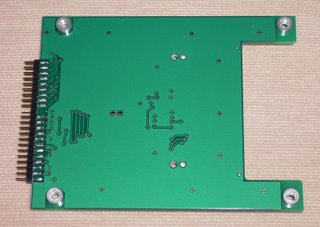 Replacing it with a quiet notebook HDD like the Samsung was a thought, but the $60 cost didn't seem like a good investment considering how infrequently I use this notebook. Another thought of using a Compact Flash (CF-IDE) adaptor crossed my mind many times. I have several extra CF cards laying around and such adaptors weren't too expensive. Although such a solution has it's limitations, for my particular use it seemed ideal. I managed to pick up such a CFDisk.2 IDE/CF adapter for $18 which was shipped together with my PW200M/PicoPSU purchase.
Replacing it with a quiet notebook HDD like the Samsung was a thought, but the $60 cost didn't seem like a good investment considering how infrequently I use this notebook. Another thought of using a Compact Flash (CF-IDE) adaptor crossed my mind many times. I have several extra CF cards laying around and such adaptors weren't too expensive. Although such a solution has it's limitations, for my particular use it seemed ideal. I managed to pick up such a CFDisk.2 IDE/CF adapter for $18 which was shipped together with my PW200M/PicoPSU purchase.Compact Flash memory tends to be much slower than today's hard disks with much lower transfer rates. However this particular 3GB HDD doesn't quite come close to today's drive speeds, Sisoft Sandra measured a max transfer rate at a paltry 6MB/s. My San Disk Ultra II 1GB Compact Flash card is 50-60% faster rated at 9/10MB/s, not to mention it should also have faster seek times. The latency going through the CF-IDE adaptor will probably bring speeds down somewhat as I suspect it was not designed with high performance in mind, but still should be fast enough for my use.
Another problem is CF has limited write cycles, but again we are talking about more than 100,000 times and I figured it will be a long time before reaching that stage, the CF card comes with a 5 year warranty (lifetime in the USA), and I wouldn't have any critical data on the card.
I tested the CF-IDE adaptor using a USB external 2.5" notebook HDD enclosure and it worked without any problems. So let's begin the replacement surgery...
 First, off come the 14 screws on the bottom of the Sharp. This actually was quite quick and easy to disassemble. Then I disconnected the keyboard and slowly lifted open the casing.
First, off come the 14 screws on the bottom of the Sharp. This actually was quite quick and easy to disassemble. Then I disconnected the keyboard and slowly lifted open the casing. Here is a look on the inside. The CPU is located under the metal plate frame on the top half of the PC. At 3-5W not much of a heatsink is needed (sorry didn't take any photos this time as HDD was my main concern). The black rectangle on the left is the PCMCIA socket, the battery is the black block on the lower right, and the HDD in the lower left corner.
Here is a look on the inside. The CPU is located under the metal plate frame on the top half of the PC. At 3-5W not much of a heatsink is needed (sorry didn't take any photos this time as HDD was my main concern). The black rectangle on the left is the PCMCIA socket, the battery is the black block on the lower right, and the HDD in the lower left corner. It's a Hitachi DK237A-32 HDD and interesting enough with a Nidec motor (although unlikely to be FDB - fluid dynamic bearing, simply based on the loud whining). The CF-IDE adaptor is marketed as
It's a Hitachi DK237A-32 HDD and interesting enough with a Nidec motor (although unlikely to be FDB - fluid dynamic bearing, simply based on the loud whining). The CF-IDE adaptor is marketed asIntended for use with a cable, may not be mechanically compatible with existing drive trays of notebook computers.
 However I found the ATA pins and bottom four screw-mounting holes to be positioned exactly identical to the 2.5" notebook HDD. Even the overall form factor suggested it would fit properly in any space formerly occupied by a 2.5" HDD, however if the notebook uses side mounting holes then some creativity would be needed for locking down the adaptor (aka double-sided tape or recycled cable ties) .
However I found the ATA pins and bottom four screw-mounting holes to be positioned exactly identical to the 2.5" notebook HDD. Even the overall form factor suggested it would fit properly in any space formerly occupied by a 2.5" HDD, however if the notebook uses side mounting holes then some creativity would be needed for locking down the adaptor (aka double-sided tape or recycled cable ties) .I had Windows Me installed on my notebook, and this took up a little less than 900MB, enough to fit on the 1GB CF card. I connected the old IBM HDD to my USB 2.5" HDD enclosure and copied the files to my desktop PC. Then using a regular USB card reader I copied the files onto the CF card. This did take longer than I expected; I didn't time it but certainly more than 15 minutes. I suspect writing so many files shows the CF card's weakness, but hopefully this will not affect normal use of loading an OS and just internet browsing.
Unfortunately when I plugged the CF-IDE adaptor into my Sharp notebook, the BIOS was unable to recognize it as a HDD. I subsequently tried plugging the adaptor into an ASUS A7V333 (Socket A) motherboard as well as an ASUS A8NVM-CSM motherboard, both had no problems identifying it as a 1G HDD. I tried copying the manual settings (cylinders, sectors, heads, etc) into the Sharp's BIOS settings, but still the adaptor/CF was not recognized.
I can attest that my Sharp was completely silent with the CF adaptor, but unfortunately without the BIOS recognizing it I was unable to boot up the machine. It was a good idea, but I guess the Sharp's BIOS was too out dated. I probably won't be using this notebook much anymore, but being my very first notebook I might just keep it for sentimental reasons.
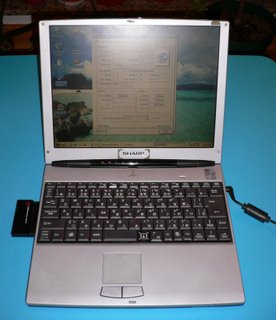
NOTE : The CF-IDE adaptor is manufactured by PC Engine gmbh and carries a nice RoHS stamp. The RoHS directive was passed by the EU and stands for "the restriction of the use of certain hazardous substances in electrical and electronic equipment"; it "aims to protect human health and the environment through the restricted use of certain hazardous substances." With the cost of electronics coming down every year, certainly we can afford to pay a little more to help keep our environment clean. With everything becoming more and more disposable, most electronics eventually end up in landfill, plus the way "old" models are being replaced within shorter and shorter cycles, poses a real problem for our future. This coming from someone who lives in a city of 7 million where even the most basic recycling is not practiced, unfortunately most countries and people really aren't doing enough to take care of our environment and it's the next generations that will suffer.

3 Comments:
That's an interesting idea; sorry to hear it didn't work out.
I have a demolished Dell laptop with a PII-233 MHz as well. It has a CPU fan, but it doesn't come on until the CPU temp hits 85*C, so it is effectively fanless.
What I did was to boot it from a Linux live CD--I used Damn Small Linux personally. Convenient 50 MB download, includes reasonably modern web browsers. Then I spun down my noisy 3 GB hard drive (we could be brothers!) using hdparm. Ahhh, silence...
Hi qviri, thx for the good idea. I thought of using linux on my notebook before, but had no experience and was worried about drivers. I tried DSL after your suggestion, and got it to boot, but still need more work to get compatible drivers for the PCMCIA CD-ROM, network card, etc. Will post back after I have some time to work on this further.
Your article proved to me I was not doing anything wrong when I failed to do something similar on a similiar era laptop.
Post a Comment
<< Home