PW200M installed
The PW200M DC/DC adaptor found it's place inside my Antec Aria Small Form Factor case. The Aria was designed to be a silent case with multi-layered noise-dampening side panels. This case was reviewed in detail a while back at SilentPCReview. Unfortunately the Aria's PSU fan gets too loud preventing it from being a very quiet system, even under moderate load. This makes it a perfect candidate to see what we can do by swapping the noisy PSU for a small and silent PW200M.
The nice large 120mm fan seen at the back of the case seems to suggest good airflow, but unfortunately the air must be drawn through the PSU from the cramped interior making it less effective.


Here you can see the PSU from the inside (right side of the picture) with a small row of intake grills where the air must pass through before leaving the case. There are no intake grills directly opposite the fan (which would make for a more direct airflow), but only on the four sides (top, bottom, left, and right).

Here's a top view with the optical and hard drive cage removed.
 Let's compare the Aria's PSU to the PW200M. You can see a significant size reduction.
Let's compare the Aria's PSU to the PW200M. You can see a significant size reduction. The layout of the ASUS A8NVM-CSM motherboard, had the RAM slots right next to ATX power plug, so an extension cable was used to install the PW200M up away from the board. This was actually an unused 24-20 pin convertor that came with a Seasonic power supply.
The layout of the ASUS A8NVM-CSM motherboard, had the RAM slots right next to ATX power plug, so an extension cable was used to install the PW200M up away from the board. This was actually an unused 24-20 pin convertor that came with a Seasonic power supply.
 It installed easily and without issue. Here the PW200M is suspended only by the wires, but just for testing. I made sure it was not in contact with anything before powering on. I also added a 120mm fan where the old PSU was to provide some case airflow.
It installed easily and without issue. Here the PW200M is suspended only by the wires, but just for testing. I made sure it was not in contact with anything before powering on. I also added a 120mm fan where the old PSU was to provide some case airflow.
No problems, everything powered up on the first try and booted into Windows. I checked the PW200M expecting it to be hot like when I first tested in an Athlon XP system, but I was surprised it was only slightly warm. The PW200M was not even in the path of the 120mm fan.
 I decided to fix the PW200M towards the rear of the case in the spot of the old PSU. There was the most space here, plus I figured the extra airflow from the 120mm fan wouldn't hurt. This required a longer ATX extension cable, which I had previously purchased at a computer accessories store. I made sure that the PW200M was secure and did not contact any other areas of the case.
I decided to fix the PW200M towards the rear of the case in the spot of the old PSU. There was the most space here, plus I figured the extra airflow from the 120mm fan wouldn't hurt. This required a longer ATX extension cable, which I had previously purchased at a computer accessories store. I made sure that the PW200M was secure and did not contact any other areas of the case. This was done with some handy (recycled) twist-ties. The tie on the right is securing the ATX connector of the PW200M to the chassis, and the tie on the left just to keep the molex wires out of the way from the 120mm fan.
This was done with some handy (recycled) twist-ties. The tie on the right is securing the ATX connector of the PW200M to the chassis, and the tie on the left just to keep the molex wires out of the way from the 120mm fan.Here you can see the difference in space compare with the original Aria PSU on the left/top photo.


TEMPERATURES AND NOISE
I took several readings at different CPU multiplier and Vcore settings (set using CrystalCPUID). All temperatures were measured by Speedfan in Windows, and the AC draw was measured as total system power consumption from the AC outlet (V x A) using a clamp meter. I also included some readings taken with an A64 3500+ CPU which I originally had in the Aria. Other components used were:
- Stock retail AMD CPU heatsink and fan (controlled by QFan)
- ASUS A8NVM-CSM motherboard (Nforce 6150 onboard VGA)
- 2 x 512MB Crucial Ballistix Tracers DDR400 RAM
- 250GB Hitachi T7K250 HDD
- ASUS DVD-ROM

The Opteron 144 CPU was run at 9x multiplier and 1.0v Vcore and loaded under Prime95 for over 24 hours with each PSU. The temperatures (highlighted in blue) show that with the PW200M setup, all temperatures ran 2-4C cooler. The 120mm fan used is a CoolerMaster fan turned (nearly all the way) down to less than 700rpm. Although this was not a quiet fan, at such low revolutions it was significantly quieter than the Aria PSU; the noise of the HDD spin and Qfan controlled AMD heatsink now became apparent.
** All temperatures above were recorded with motherboard BIOS version 0601 which seems to overstate temperatures. Upgrading to a newer 0702 BIOS drops the CPU and NB temperature readings by 8C; SYS and HDD remain unchanged.
* A small side note, a comparsion can be seen between the A64 3500+ and Opteron 144 being run at the same 9x multiplier and 1.2v Vcore (highlighted in yellow).Despite the Opteron's larger cache, it draws around 5W less power than the A64. The CPU temps are similar, but other system temperatures are mixed (one higher, one lower), possibly the rearrangement of wiring when switching the CPUs had this effect.
POWER AND HEAT
The overall system power consumption was also reduced using the PW200M. Here is a comparison across various states and settings.
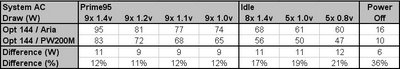
Under CPU load, the difference is 9-11W or 11-12%. Under idle, 11-12W or 17-21%. Even when powered off, there is a 6W reduction.
Even after 24+ hours of Prime95, the PW200M did not feel hot, but only slightly warm to the touch. I am not sure why it was significantly hotter when I first tested it in an Athlon XP system. Maybe because in that system it was flush on the motherboard, or possibly the different current draw on the various voltage rails had some effect?
As for the external AC/DC adaptor, this did get warm, warmer than the lower powered AC/DC brick of my ASUS Pundit, but not hot. This however is a good sign showing that much of the heat is being dissipated externally through the AC/DC brick and not inside the Aria.
NEXT
Unfortunately my inaudible Pundit has really spoiled my ears, and although the Aria might now be considered a quiet system, it's still too loud in a very quiet room.
What the PW200M has done however, is remove the significant problem of a loud PSU, reduced the amount of heat in the case, improved case airflow, and made room for a larger CPU heatsink. This now allows further steps to be taken to make the Aria even more quiet.
Also I still plan to add a high powered Geforce 7800GT graphics card to the system. With an additional AC draw of less than 80W, this should still be well within the PW200M's capacity, however whether the improved airflow will allow such a card to be run quietly in the Aria remains a question.
Next PW200M and a 7800GT
Back to Pico PSU and PW200M DC-to-DC power supplies

1 Comments:
Very nice! The efficiency of the PW200M is unbelievable. Gives me (expensive) ideas...
Post a Comment
<< Home